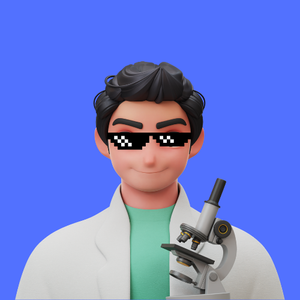Google has recently introduced two innovative features to its Gemini app: Canvas and Audio Overview. These additions aim to enhance user productivity and creativity by providing interactive environments for coding, document creation, and audio content consumption. This article delves into the functionalities of these features, their applications, and their potential impact on users.
Introduction to Google Gemini
Google Gemini is an AI-powered assistant designed to assist users in various tasks, from answering queries to aiding in creative projects. With the introduction of Canvas and Audio Overview, Gemini expands its capabilities, offering more interactive and versatile tools to its users.
Canvas: An Interactive Workspace for Creators and Developers
Canvas is a new feature within the Gemini app that provides users with a dynamic space to write, code, and create content. This interactive environment is designed to streamline the creative process, making it easier for users to develop and refine their projects.
Key Features of Canvas
- Integrated Development Environment (IDE): Canvas offers an environment where users can write, edit, and preview code in real time. It supports various programming languages, with a particular focus on React and HTML, enabling developers to build and test applications efficiently.
- Document Creation and Editing: Beyond coding, Canvas serves as a platform for drafting and refining documents. Users can collaborate in real time, making it ideal for team projects, reports, and content creation.
- Live Previews: One of the standout features of Canvas is the ability to see live previews of code and documents. This functionality allows users to visualize changes instantly, facilitating a more iterative and responsive development process.
- Seamless Export to Google Docs: For broader collaboration, Canvas allows users to export their content directly to Google Docs with a single click, integrating seamlessly with Google's suite of productivity tools.
Benefits of Using Canvas
- Enhanced Productivity: By providing a unified platform for coding and document creation, Canvas reduces the need to switch between different applications, streamlining workflows and saving time.
- Real-Time Collaboration: The feature supports simultaneous editing by multiple users, fostering teamwork and ensuring that everyone stays on the same page.
- Immediate Feedback: Live previews enable users to see the impact of their changes instantly, allowing for quick adjustments and refinements.
Audio Overview: Transforming Documents into Podcast-Style Summaries
Audio Overview is another innovative feature introduced to the Gemini app, designed to make information consumption more accessible and engaging. This feature converts written content into podcast-style audio summaries, allowing users to listen to information on the go.
Key Features of Audio Overview
- AI-Generated Summaries: Audio Overview utilizes advanced AI to create concise summaries of documents, articles, or research papers, capturing the essential points without requiring users to read the entire content.
- Podcast-Style Delivery: The summaries are presented in a conversational format, mimicking a discussion between two AI hosts. This approach makes the content more engaging and easier to follow.
- Accessibility: By converting text into audio, Audio Overview caters to users who prefer auditory learning or those who wish to consume content while multitasking.
Benefits of Using Audio Overview
- Time Efficiency: Users can absorb information quickly through concise audio summaries, making it ideal for busy individuals seeking to stay informed without dedicating extensive time to reading.
- Enhanced Accessibility: The audio format makes content accessible to individuals with visual impairments or reading difficulties, promoting inclusivity.
- Engaging Content Consumption: The podcast-style delivery adds an element of entertainment to information consumption, potentially increasing retention and understanding.
Integration and Availability
Both Canvas and Audio Overview are integrated into the Gemini app, available to users globally. Audio Overview is initially limited to English, with plans for additional language support in the future. These features are accessible to both Gemini and Gemini Advanced subscribers, reflecting Google's commitment to enhancing user experience through continuous innovation.
Potential Impact on Users
The introduction of Canvas and Audio Overview signifies a shift toward more interactive and versatile tools within AI-powered applications. By combining visual and auditory elements, Google aims to cater to diverse user preferences and learning styles.
- For Developers: Canvas offers a dedicated space to write and test code, facilitating a smoother development process. The live preview feature allows for immediate feedback, enabling developers to identify and rectify issues promptly.
- For Content Creators: The real-time collaboration and document editing capabilities of Canvas make it a valuable tool for writers, editors, and teams working on joint projects.
- For Learners and Researchers: Audio Overview transforms dense textual information into digestible audio summaries, aiding in comprehension and retention. This feature is particularly beneficial for auditory learners and individuals seeking to maximize their productivity.
Comparison with Other AI Tools
The enhancements in Gemini position it competitively among other AI-powered assistants. The Canvas feature parallels functionalities found in integrated development environments (IDEs) and collaborative document editors, while Audio Overview offers a unique approach to content consumption not widely available in other AI tools.
Future Prospects
As AI technology continues to evolve, features like Canvas and Audio Overview represent the direction toward more personalized and versatile user experiences. Google's commitment to integrating such features into Gemini indicates a focus on meeting diverse user needs and adapting to various content consumption preferences.
Conclusion
Google's introduction of Canvas and Audio Overview to the Gemini app marks a significant advancement in AI-assisted productivity tools. By providing interactive environments for coding, document creation, and audio content consumption, these features cater to a wide range of users, enhancing both productivity and creativity. As these tools become more integrated into daily workflows, they have the potential to transform how we create, collaborate, and consume information.